Root certificates
Microsoft Windows
Download of all A-Trust root certificates for Microsoft applications
Download of all A-Trust intermediate certificates for Microsoft applications
Afterwards right-click on the saved file and select "Install certificates". Follow the instructions until you have reached the end of the installation. A dialog with the fingerprint and the name of the certificate will then appear for each self-signed root certificate that has not yet been installed (see image).
Then right-click on the file A-Trust-Stamm.p7b and select "Install certificates". In the following wizard, please select "Save all certificates in the following memory" on the 2nd page and "Browse..." (see image). In the window that appears, please select "Trusted root certification authorities" and confirm with "OK". Now follow the instructions until you have reached the end of the installation. A dialog with the fingerprint and the name of the certificate will then appear for each self-signed root certificate that has not yet been installed (see image below).
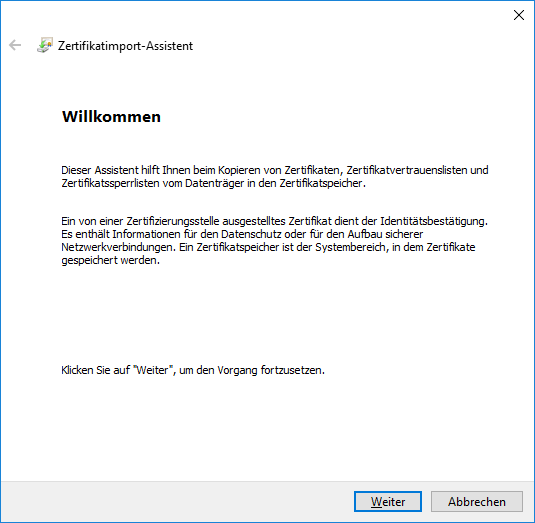
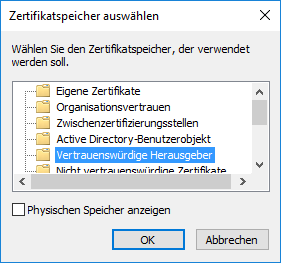
To import the intermediate instance certificates, right-click on the A-Trust intermediate.p7b file and then select "Install certificates". Follow the instructions until you have reached the end of the installation.
The following A-Trust root certificates should be installed to ensure the use of your A-Trust product:
| Root certificates | Fingerprint | Serial number (HEX/DEC) |
|---|---|---|
| A-Trust-Qual-01 |
e619d25b 380b7b13 fda33e8a
58cd82d8 a88e0515 d4d1370f d1d9eaa4 6412008f f3e59e11 4bcf724a ee34d36b dd37e1d5 70719989 f88640d0 904671a6 |
00E243 / 57923 01c854 / 116820 144ddd / 1330653 |
| A-Trust-nQual-01 |
51a44c28 f313e3f9 cb5e7c0a
1e0e0dd2 843758ae 04cf0318 ba0b54dd 76e1de14 3445210b dd32e299 1baab153 920dd205 18d1395e 825ba3f6 1cc2c458 |
00E242 / 57922 01c85e / 116830 144dc3 / 1330627 |
| A-Trust-Qual-02 |
679a4f81 fc705dde c419778d
d2ebd875 f4c242c6 82096e6d 9b124832 1625323d 52858642 cb0b748e cd787a3d 5cba8207 08284836 5e9acde9 683364d8 |
00E248 / 57928 01c857 / 116823 144de4 / 1330660 |
| A-Trust-nQual-03 |
d3c063f2 19ed073e 34ad5d75
0b327629 ffd59af2 4caee38931 d19ae73b31 aa75ca33 d621290fa75e |
016C1E / 93214 14b4f9 / 1357049 |
| A-Trust-Qual-03 |
42efdde6 bff35ed0 bae6acdd
204c50ae 86c4f4fa 51c01567 bcb22968 ef5a297b 7ea84e19 5594e0e8 60bbdd4c 61973fa5 c1bbf30e fdb08c6b 47f06b97 |
03E694 / 255636 041D14 / 269588 144df5 / 1330677 |
| A-Trust-Root-05 | bf454bbf b0990af6 aff6ebc0 9651e219 ea699a33 | 0FCDB4/ 1035700 |
| A-Trust-Root-07 | 1b1815af 925d140e fc5af9a1 aa55eebb 4ffbc561 | 53F4EA89 / 1408559753 |
| A-Trust-Root-09 | d05849de 4004da6e 867dee000 671cda8 f423266f | 769DB9D5 / 1990048213 |
| A-Trust-Root-10 | 8cb6aa0f ce93b186 bfa1b4a3 db8fa9f0 b169f429 | 452F9BF1AC31EC5E / 4985374774800804958 |
When installing, always observe the security information and compare the data displayed with the data listed here to ensure that you are installing the original A-Trust certificates!
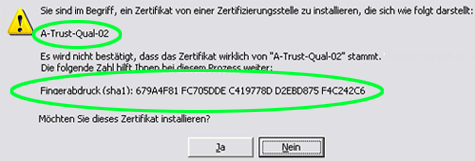
As the A-Trust root certificates are signed by the RTR, you can also download this certificate from our homepage for your convenience.
The certificates listed here are available for download in .crt format (DER encoded), as required by Internet Explorer, for example.
In order for the certificate chain to be resolved in browsers such as NetscapeNavigator, Mozilla or other (server) applications, additional intermediate certificates must be installed.
Here you can find the intermediate certificates for SSL in Firefox
| Root certificates SSL | Fingerprint | Serial number (HEX/DEC) |
|---|---|---|
| a-sign-SSL-05 | 3ebb0b44 08d2791b 7d7421a2 9fa87816 f46b649f | 1EFEE313 / 520020755 |
| a-sign-SSL-EV-05 | 7cc34ad2 4922f41f a0d35653 545e5eb5 8d05d2d8 | 7791CB12 / 2006043410 |
| a-sign-SSL-07 | 6294ffc 58eecb61 26e6791 d683741a9 ded39fe2e | 7CB059F2 / 2091932146 |
| a-sign-SSL-EV-07a | 1916ee0bc 146ecfed d833161c 513fa6e 81e4ca6a | 68CC8EF0 / 1758236400 |
| a-sign-SSL-09 | 71ffc753 e2be721 a19992bd38 a1de0a37 b904540 | 3E062933 / 1040591155 |
| a-sign-SSL-EV-09 | 76587d76 cbfab515 aecb5c8144 b3a16cf 4449f58 | 1FA6A590 / 531015056 |
| a-sign-SSL-10 | 5a5ccb88 ffcd8403 dcfb6f45 36251e0e ea047c23 | 49EC3064D5474EC2 / 5326685668905537218 |
| a-sign-SSL-EV-10 | ab473af3 a5a9a44a 5e4b4868 5f75aed7 b724f5df | 4DDC52F6C8D3D09E / 5610450455681552542 |
Here you will find the intermediate certificates in .crt format:
Install intermediate certificates
Here you will find all certificates in .pem format:
Here you will find the root certificates in .pem format:
Here you will find the intermediate certificates in .pem format:
| Root certificates Test products | Fingerprint | Serial number (HEX/DEC) |
|---|---|---|
| a-sign-TEST-Qual-01 | a8 c9 30 00 65 3f af 7d 00 25 d3 d8 ee e6 bb dc 64 d9 8f 25 | 16120F / 1446415 |
| a-sign-TEST-nQual-01 | 6d d6 20 45 39 e9 34 bc 30 28 02 d0 e8 ea 40 bb 1b 70 07 e5 | 1725FA / 1517050 |
| A-Trust-Test-Root-05 | eb 81 f4 d6 99 dc da 28 b7 bb 72 34 f9 7a 60 65 bb 2b 39 0c | 7B1DC09C / 2065547420 |
Hardly in use, however for the sake of completeness: