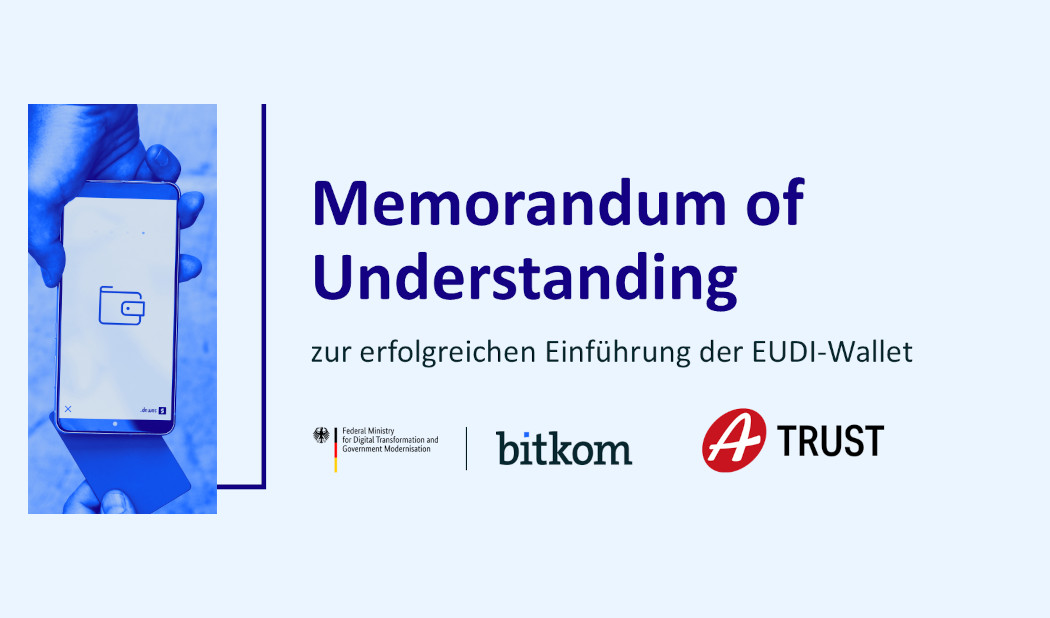News
All Facts about switching from Handy-Signatur to ID Austria at a glance.
10.10.2023

On 05.12.2023, the Handy-Signatur will finally and completely migrate to ID Austria. We‘ve summarize the most important facts about the switch to ID Austria for you:
- When will the switch to ID Austria take place? What does this mean?
The end of the parallel operation of Handy-Signatur and ID Austria has been announced for 05.12.2023. This means that an ID Austria will be required for the use of e-government services and business services from this date on. The qualified signature will still be possible with your existing certificate (even without switching).
- What is ID Austria?
The ID Austria is the further development of the Handy-Signatur (mobile phone signature) and Bürgerkarte (citizen card). With the ID Austria, you can prove your identity to digital applications and services, just as you can with your Handy-Signatur.
The functionality remains the same in many respects: you can continue to register with all services that offer registration with a cell phone signature. You can also continue to sign documents electronically with a qualified signature. For example, you can continue to use A-Trust PDF Sign or your A-Trust account for convenient signing.
In addition, ID Austria serves as a digital ID platform: With your ID Austria (with full function) you can also identify yourself in everyday life, e.g. with a digital driving license or digital proof of age. Further digital ID cards are to follow.
- What are the ID Austria levels?
There are two levels of ID Austria: Basic Function and Full Function.
ID Austria with basic function
The basic function of ID Austria contains all the functions of the cell phone signature. Signatures using SMS-TAN are also still possible.
The Handy-Signatur can be switched to the ID Austria with basic function at any time via an online process. The login data and the validity period of the cell phone signature must be transferred. Please note that the conversion to the ID Austria must be completed before the validity of the Handy-Signatur expires, otherwise a new registration is necessary.
ID Austria with full function
In addition to the functions of the cell phone signature, the full function of the ID Austria also opens up new application possibilities, such as the ID card function on the smartphone (initially only in Austria). Signatures using SMS-TAN are no longer supported in the full ID Austria function.
For security reasons, an official identity verification is required for the registration of the ID Austria with full function. If you already have an officially registered Handy-Signatur (e.g. issued by an authority such as FinanzOnline), this can be converted directly to the ID Austria with full function by switching to the "Digitales Amt" app. The login data and validity period of the Handy-Signatur must be transferred.
- Can I check whether my certificate has been issued by the authorities?
In the "Digitales Amt" app, you are automatically offered the changeover processes available for your Handy-Signatur when you log in with a Handy-Signatur.
If you are already logged in to the app, open the "Profile" tab. There you will see one of the following buttons:
- "Umstellen auf ID Austria" (Convert to ID Austria): Your Handy-Signatur has been officially registered (e.g. with a municipal authority or via FinanzOnline) and can be upgraded to the ID Austria with full function directly in the App.
- "Umstellen auf ID Austria (Basisfunktion)“ (Convert to ID Austria basic function): Your Handy-Signatur has not been officially registered (e.g. via A1, post office or social insurance) and can only be upgraded online to the ID Austria with basic function.
- How does the migration from Handy-Signatur to ID Austria work?
...with an officially registered Handy-Signatur to ID Austria?
To migrate to your ID Austria with full functionality, you need an officially registered Handy-Signatur, your cell phone number and the signature password as well as a valid Austrian ID card or passport.
You also need the latest version of the "Digitales Amt" app and a smartphone with activated fingerprint function or facial recognition/iris recognition.
You can find step-by-step instructions here.
...with an officially registered Handy-Signatur to ID Austria with basic function?
You can switch to an ID Austria with basic function at any time online, independently and without entering an ID number on the web at oesterreich.gv.at or in your "Digitales Amt" app.
...with a non-officially registered Handy-Signatur to ID Austria with full function?
You have received your Handy-Signatur from a non-official authority (e.g. A1, post office) and are already registered in the "Digitales Amt" app? Visit an authority to verify your identity and receive a TAN in your "Digitales Amt" app from the authority staff. Carry out the changeover directly in the app with just a few clicks. Your ID Austria is then immediately ready for use.
You can find detailed information here.
...with a non-authority-registered Handy-Signatur to ID Austria with basic function?
You can switch to ID Austria with basic functions at any time independently and without going to the authorities online at oesterreich.gv.at or in your "Digitales Amt" app.
- What happens if I do not migrate to ID Austria before the end of parallel operation?
Your existing certificate can continue to be used in this form for the qualified electronic signature (e.g. in PDF Sign or the solutions of our partner companies). However, an ID Austria is required for eGovernment applications. Users will be redirected to a website the next time they try to log in in order to convert the cell phone signature into the ID Austria Basic in an uncomplicated process.
- Can I continue to use the A-Trust signature app?
Yes, you can still use the A-Trust signature app to trigger the second factor. This allows you to sign quickly, securely and conveniently using a device PIN, Face ID or fingerprint.
- Is authentication possible without the use of biometric features?
There are different ways to trigger the second authentication factor; the following two options do not require biometrics at all:
1. Device PIN: On the one hand, there is the option of triggering the second factor via the device PIN in the A-Trust signature app.
2. FIDO-Token: On the other hand, the second factor can also be triggered via a so-called FIDO token, which can be plugged into a laptop or computer similar to a USB stick and is protected with a PIN chosen by the person signing. However, it must also be noted here that only certain certified tokens can be used to trigger the Handy-Signatur & ID Austria for security reasons. You can find an overview here.
- How do I sign a document with ID Austria?
The handling of ID Austria for qualified electronic signatures remains as simple as ever: Upload the document to your A-Trust account, A-Trust PDF Sign or your own signature tool, and log in using your user name or cell phone number and signature password via the usual A-Trust interface. Then approve the signature using a second factor (e.g. via the A-Trust Signatur App, die Digitale Amt App or a linked FIDO Token).
Further and more detailed FAQ on ID Austria can be found here.